AI Video Translators: Changing the Game for Global Communication

Where anyone from around the planet could pick up their phone or open their browser and watch your AI Video Translators, with no language barriers standing in their way. Now, that’s a nice dream, but is it ever achievable?
Not too long ago, this would’ve been a massive challenge. Hiring native speakers to narrate your videos in multiple languages and proofread subtitles used to be a time-consuming, headache-inducing process.
Now, with the emergence of AI, we can all let out a collective sigh of relief and let video language converters handle the heavy lifting.
Why video translators make a world of difference
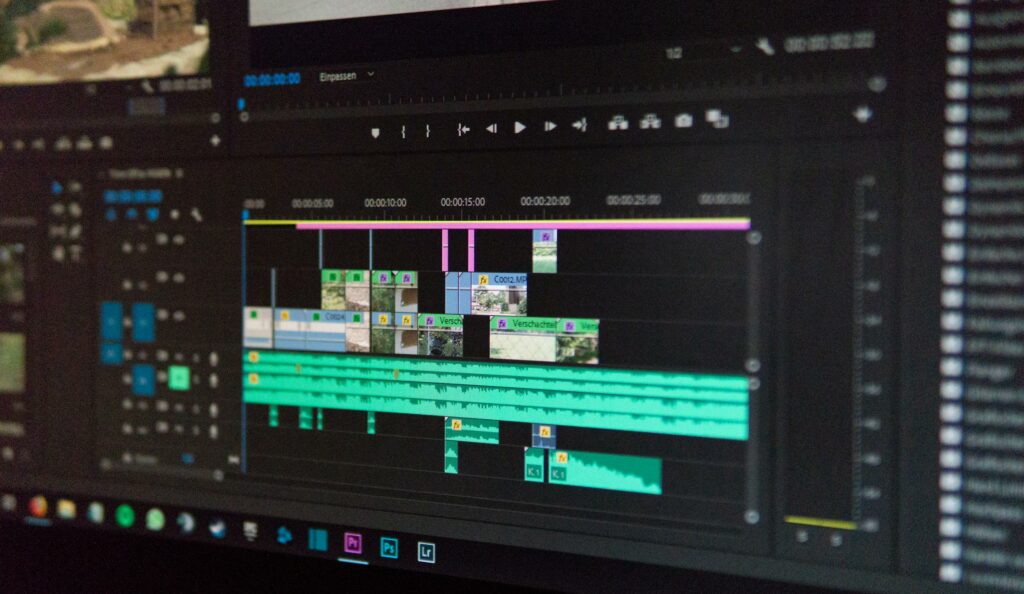
If you’re used to creating and sharing content with a local audience, a video translator might be a mere afterthought. But given the globalized world we live in, it’s not wise to sleep on video translation and miss out on the opportunities it offers.
Connecting with a global audience
The first and probably the most important perk of using a video language translator of charge is that it opens the doors to an international audience. Viewers in China, Brazil, India, and dozens of other countries can easily tune in to your content and get hooked. Why limit your reach to one country or region when you can spread your message far and wide?
Fresh life for your content
Worried your videos have a short shelf life? Don’t let good content wither and die and start translating them! Attracting new viewers means more eyes on your content, more chances for engagement, and even the possibility of going viral.
Boosting your SEO efforts
You might not expect it, but video translations – both in audio and caption form – add searchable text to your content, which makes it easier for search engines to index your videos and for people around the world to find them online.
What should you expect from a good AI video translator?

Making the switch from manual to automated video translation can be a little tricky. What tasks does the tool take care of, and what’s still on your to-do list? Let’s break it down and explore the key things to expect when using an AI video translator:
Tons of languages to pick from
One of the non-negotiables when it comes to video translators is the number of languages they can translate. You don’t want to go through the trouble of downloading, installing, and possibly even paying for an app, uploading your video, and getting all excited, only to find out you can only dub your video in 10 languages.
Luckily, there are still some tools out there that preserve our faith in the future of voice translators. Take Flixier, for instance, which boasts a generous library of over 130 languages and dialects. That means, no matter what audience you’re trying to reach with your content – your message will always land.
Spot-on pronunciation, no matter the dialect
The next big (and honestly, well-founded) concern among content creators when using AI? That dreaded robotic sound or inaccurate translations…. But with cutting-edge tools like Flixier, those fears don’t hold up.
The charming British accent? Nailed it. That specific Canadian French dialect? Impressively authentic, especially for an AI narrator.
Voice options for everyone (male, female, or kids)

Variety is the spice of life – so naturally, following language variety, the next must-have feature for any tool you use to translate video is voice profile variety. That means you should strive to find a tool that offers a large number of voice profile options, covering male, female, and kids.
Why is this important? Because the right AI voice can bring your videos to life in just the right way. For instance, if you’re sharing makeup tutorials, a youthful female voice might perfectly match the vibe of your content.
Crisp audio that’s easy to follow
Here’s the bad news: if your video’s sound isn’t crisp and clear, all the fancy features in the world won’t save it. Your creative editing won’t be able to capture your audience’s attention if they’re distracted by muffled audio, background noise, or unbalanced levels.
So, when you choose your video translator, make sure it gives you all the right tools to achieve peak sound clarity.
How to translate videos like a pro with Flixier
Once you get a taste of video translation, chances are you won’t want to stop! If you plan to scale up your projects but don’t want to spend all your budget on this task alone, you might want to opt for a video language converter online free of charge.

Enter Flixier – a cloud-powered video editor that uses AI technology to speed up and simplify video translation, so that anyone, from absolute beginner to seasoned pro can pick it up and start translating.
Here’s a quick guide to how you can do it too:
Getting started
Open your favorite web browser and look up Flixier.com, or simply type the URL into your address bar. Click the Get Started button on the homepage to access the dashboard. No sign-ups or downloads are necessary, you can simply start editing right away!
Uploading your media
Hit the Import/Record button in the top left corner. Drag and drop your files directly from your desktop, bring them over from your phone via a QR code, or add them from a cloud storage platform – your choice.
Translating your video
Start by selecting your video from the timeline, right-clicking, and choosing Generate Subtitles. This will automatically create captions based on your video’s original audio language. Select your video again and choose Detach Audio. This will help you easily replace the current audio with a newly translated one.
Select your subtitles track from the timeline, go to the Translate menu on the right, and add a new language. So if you want to translate your video from English to Japanese, pick Japanese from this list. Under the Subtitle tab, from the Download Text or Subtitle menu, choose .TXT No Timestamps to get a clean transcript. Copy the text from this document.
Go back to the Import menu and select the Text to Speech option. Paste your text here, and choose an AI voice profile and your new language. When you’re ready, click Generate, then Add to my library.
Saving and sharing your work
Remove the original audio track from the timeline. Then hit the Export button to download your translated video, and/or instantly publish it to YouTube, TikTok, or other online platforms.
And voila – that’s how you tackle video translation like a pro with a video translator AI tool!
