Flux Keyboard – The Future of Efficient Typing
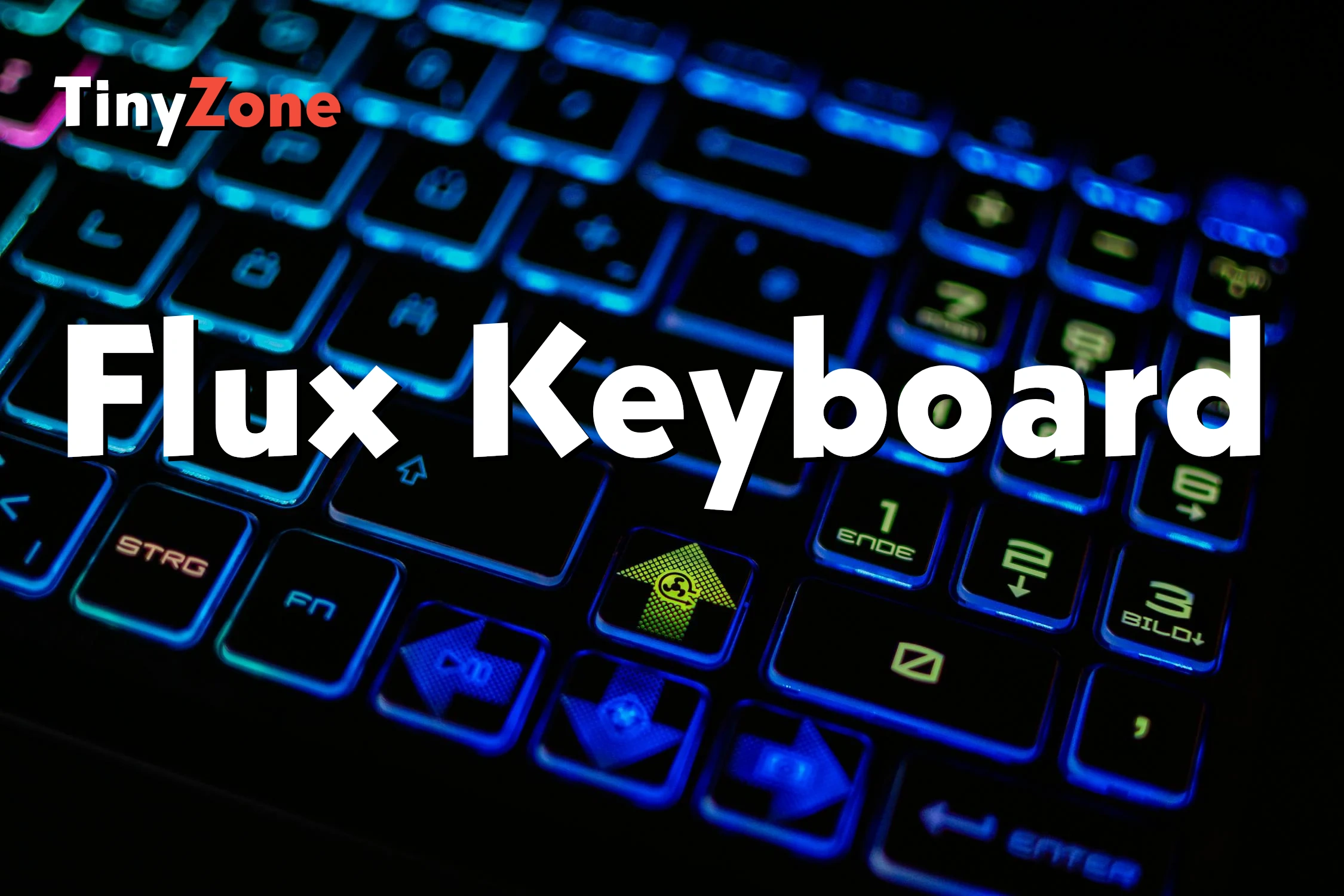
Keyboards are an integral part of computers. Since the inception of personal computers back in the 80s, keyboards were always there and they are still there and seem like they will stay no matter in what shape, size, or form. We have seen solid old-style plastic, foldable rubber, and touch-sensitive and on-screen keyboards so far. As our readers know that we bring them interesting things, recently we covered the Logitech K480 keyboard on Tinyzone which is a multifunction Bluetooth keyboard with lots of amazing features.
Today, we bring you another amazing and futuristic gadget keyboard known as The Flux Keyboard. As the name indicates.
The Flux keyboard is an innovative tech keyboard that is the first of its kind and hard to understand at first glimpse.
Salient Characteristics of the Flux Keyboard
Makers of the Flux Keyboard are a tech company based in Sydney, Australia. The Flux Keyboard is constituted by a massive 1920*1080 HD IPS Display screen and a pressable transparent keyframe on top of it which combines the tactile nature of the keyboard with brilliant adaptability. So the adaptive HD screen can be used by the user for his/her own convenience. Let it be a video, an image, or an interactive style. This gives the users independence and a whole lot of possibilities. The users can customize the shortcuts to their own choice and convenience and the good part is that users can set different profiles to use for different apps and software.

Let’s say a user wants different shortcuts while playing a game and some other set of shortcuts while working on a video editing software, it can be done easily. Moreover, The Flux Keyboard comes with a broad set of more than 27 languages with options to configure more by yourself and other interactive styles which contain special characters, smileys, numerics, and much more.
The keypad never covers the whole screen and leaves an interchangeable part on the top which can be switched into 4 different modules by different magnetic attachments
Passive Module
The Flux Keyboard is in the passive module by default. You can configure it to show the required information like weather or system insights.
Side Dial Module
Remove the passive module and attach the side dial module/attachment to the Flux Keyboard which comes with a smooth rotating wheel that can be assigned duties of scrolling, volume control, or any other duty you want to assign to it. The wheel can be switched between clicking rotation and smooth rotation. Next to the dial is a rocker switch to change the function and check the dial status.
Triple Key Module
This module includes 1 big size and 2 small keys. The triple-key Module gives you another 3 keys to assign to your shortcuts. Assign it to any shortcut of your choice. Let it be music keys, in-call keys for muting and connecting or disconnecting calls, and tons of other possibilities.
Triple Dial Module
This module comes with 3 dials which can be used to adjust multiple variables in different applications. Amplifying sounds to adjust volumes between applications or use for other functions in different applications. The dials interact with the responsive screen underneath them and provide information about the function and status of each dial.
Flux Keyboard Package:
The package includes 2 kinds of keyframes. The tactile keyframe is for faster use in situations of fewer reaction times because of the lesser force required to press and lesser distance to travel after the key press to generate the response. The linear keyframe is for normal use. It will only take a little over 2 seconds to change the keyframes.

The keys have special magnets installed within them. When the keys are pressed they are attracted by another magnet in the frame. This attraction holds the keys in place and then provides a bouncing force for the keys to go back to their original place.
The keyboard has an inbuilt storage space of 8 GB to store videos and images for the backgrounds and for different interactive styles. The Flux Keyboard has a USB-C port and 2 USB-C 2.0 ports for input and output connectivity with cables included in the package.
As per the company, The Flux Keyboard will be available in the market by the end of this year i.e. December 2024. However, pre-booking has already begun. The Company is taking bookings for the futuristic Flux Keyboard. The company has also disclosed the prices. On pre-booking, you will get The Flux for $350 but later on after the launch, the price will go up to $450. The company has planned a lot of add-ons in the future like a numeric keypad and others. The Flux is compatible with Windows 10 and onwards and Mac OS 11 and onwards. It can also be used with Linux, Android, and IOS for limited use.
